Java
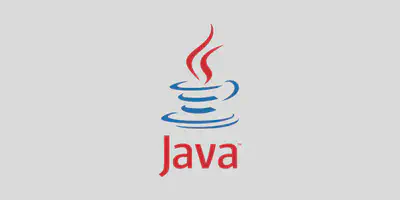
Table of Contents
About java
Primary/Main Features of Java
- Platform Independent:
- Compiler converts source code to bytecode and then the JVM executes the bytecode generated by the compiler
- This bytecode can run on any platform be it Windows, Linux, or macOS which means if we compile a program on Windows, then we can run it on Linux and vice versa
- Each operating system has a different JVM, but the output produced by all the OS is the same after the execution of bytecode
- That is why we call java a platform-independent language
- Object-Oriented Programming Language:
- Organizing the program in the terms of collection of objects is a way of object-oriented programming, each of which represents an instance of the class
- The four main concepts of Object-Oriented programming are:
- Abstraction
- Encapsulation
- Inheritance
- Polymorphism
- Simple:
- Java is one of the simple languages as it does not have complex features like pointers, operator overloading, multiple inheritances, and Explicit memory allocation
- Robust:
- Java language is robust which means reliable
- It is developed in such a way that it puts a lot of effort into checking errors as early as possible, that is why the java compiler is able to detect even those errors that are not easy to detect by another programming language
- The main features of java that make it robust are garbage collection, Exception Handling, and memory allocation
- Secure:
- In java, we don’t have pointers, so we cannot access out-of-bound arrays i.e it shows ArrayIndexOutOfBound Exception if we try to do so
- That’s why several security flaws like stack corruption or buffer overflow are impossible to exploit in Java
- Also java programs run in an environment that is independent of the os(operating system) environment which makes java programs more secure
- Distributed:
- We can create distributed applications using the java programming language
- Remote Method Invocation and Enterprise Java Beans are used for creating distributed applications in java
- The java programs can be easily distributed on one or more systems that are connected to each other through an internet connection
- Multithreading:
- Java supports multithreading
- It is a Java feature that allows concurrent execution of two or more parts of a program for maximum utilization of the CPU
- Portable:
- Java code written on one machine can be run on another machine
- The platform-independent feature of java in which its platform-independent bytecode can be taken to any platform for execution makes java portable
- High Performance:
- Java architecture is defined in such a way that it reduces overhead during the runtime
- At some time java uses Just In Time (JIT) compiler where the compiler compiles code on-demand basics where it only compiles those methods that are called making applications to execute faster
- Dynamic flexibility:
- Java being completely object-oriented gives us the flexibility to add classes, new methods to existing classes and even create new classes through sub-classes
- Java even supports functions written in other languages such as C, C++ which are referred to as native methods
- Sandbox Execution:
- Java programs run in a separate space that allows user to execute their applications without affecting the underlying system with help of a bytecode verifier
- Bytecode verifier also provides additional security as its role is to check the code for any violation of access
- Write Once Run Anywhere:
- As discussed above java application generates a ‘.class’ file which corresponds to our applications(program) but contains code in binary format
- It provides architecture-neutral ease as bytecode is not dependent on any machine architecture
- It is the primary reason java is used in the enterprising IT industry globally worldwide
- Power of compilation and interpretation:
- Most languages are designed with purpose either they are compiled language or they are interpreted language
- Java integrates arising enormous power as Java compiler compiles the source code to bytecode and JVM executes this bytecode to machine OS-dependent executable code
Java Terminology
Below are some common terms of Java.
- Java Virtual Machine(JVM):
- This is generally referred to as JVM
- There are three execution phases of a program
- They are written, compile and run the program
- Writing a program is done by a java programmer
- The compilation is done by the JAVAC compiler which is a primary Java compiler included in the Java development kit (JDK). It takes the Java program as input and generates bytecode as output
- In the running phase of a program, JVM executes the bytecode generated by the compiler
The function of Java Virtual Machine (JVM) is to execute the bytecode produced by the compiler. Every Operating System has a different JVM but the output they produce after the execution of bytecode is the same across all the operating systems. This is why Java is known as a platform-independent language.
- Bytecode in the Development process:
- The Javac compiler of JDK compiles the java source code into bytecode so that it can be executed by JVM
- It is saved as .class file by the compiler
- To view the bytecode, a disassembler like Javap can be used
- Java Development Kit(JDK):
- JVM is a complete Java development kit that includes everything including compiler, Java Runtime Environment (JRE), java debuggers, java docs, etc.
- For the program to execute in java, we need to install JDK on our computer in order to create, compile and run the java program
- Java Runtime Environment (JRE):
- JDK includes JRE
- JRE installation on our computers allows the java program to run, however, we cannot compile it
- JRE includes a browser, JVM, applet supports, and plugins
- For running the java program, a computer needs JRE
- Garbage Collector:
- In Java, programmers can’t delete the objects
- To delete or recollect that memory, JVM has a program called Garbage Collector
- Garbage Collectors can recollect the objects that are not referenced
- So Java makes the life of a programmer easy by handling memory management
- However, programmers should be careful about their code whether they are using objects that have been used for a long time. Because Garbage cannot recover the memory of objects being referenced.
- ClassPath:
- The classpath is the file path where the java runtime and Java compiler look for .class files to load
- By default, JDK provides many libraries
- If you want to include external libraries they should be added to the classpath
Courses in this program
Java Basic Syntax
A brief information on the Classes and Objects, Method, Instance variables, syntax, and semantics of Java.
Differences between JDK, JRE and JVM
JDK, JRE and JVM and the differences between them.
Variables & Data types
Variables & Data types in Java.